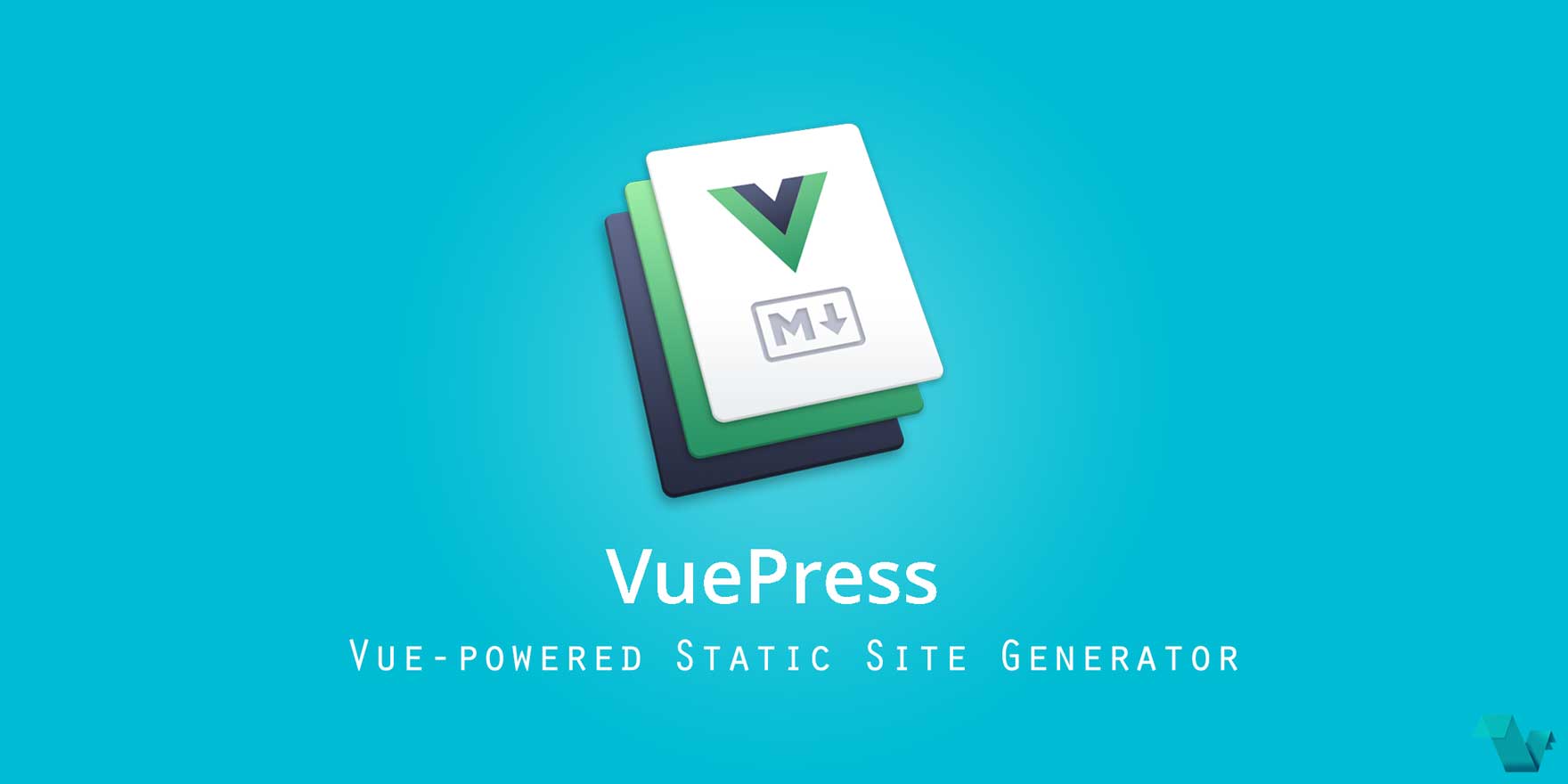vuepress
https://juejin.cn/post/6844903935027707918
https://wangtunan.github.io/blog/vuepress/#%E9%A6%96%E9%A1%B5
Vuepress
中英文
目录结构设置如下:
1 | docs |
在./vuepress/config.js中配置
1 | module.exports = { |
多版本
https://v1.docusaurus.io/docs/en/versioning
Note
vuepress自带markdown拓展,是由插件vuepress-plugin-container实现的,因此可以直接在markdown文档中使用
::: tip
This is a tip
:::
::: warning
this is a warning
:::
::: danger
This is a dangerous warning
::: detail
This is a detail block which does not work in IE / Edge
:::
搜索
插件vuepress-plugin-fulltext-search
安装
1 | npm i vuepress-plugin-fulltext-search -D |
修改配置文件引入插件
1 | module.exports = { |
可以自定义搜索参数
在./vuepress/public/js目录下,新建pgmanor-self.js
1 | // 定义最大搜索结果数据 |
在config.js中head配置参数
1 | // |
flexsearch
安装依赖
1 | npm i -D vuepress-plugin-flexsearch |
修改配置
1 | module.exports = { |
集成免费的第三方搜索服务algolia
输出pdf
安装export-site插件
1 | npm i vuepress-plugin-export-site |
引入
1 | module.exports = { |
图片放大功能
评论插件
Docusaurus
facebook的开源文档框架
搜索
docusaurus-prince-pdf插件
Gridsome
Gridsome使用Vue.js构建超快网站的JAMstack框架,JAMstack是指使用JavaScript、API和Markup构建的技术堆栈。
特点:
- Gridsome使用的技术工具是现在最为广泛应用的,使用Vue.js,GraphQL和Webpack构建网站,接受度会更高。gridsome包含了热重新加载和Node.js的所有功能。
官方号称Gridsome使用Vue.js和GraphQL构建超快的网站。 - Gridsome允许在内容里面引用任何CMS或数据源。
从WordPress,Contentful或任何其他无头CMS或API中提取数据,并在组件和页面中使用GraphQL访问它。 - Gridsome首先只加载关键的HTML,CSS和JavaScript,然后在后台预取下一页,这样用户可以非常快速地点击,无需重新加载页面,离线也是如此。
- Gridsome会自动优化前端加载并快速执行。
您可以code-splitting, asset optimisation, lazy-loading, 以及近乎完美的Lighthouse scores out-of-the-box。 - Gridsome的站点可以完全托管在CDN上,可以处理数千到数百万次点击而不会中断, 并且不需要昂贵的服务器成本。
安装命令行工具
1 | npm install -g @gridsome/cli |
创建项目
1 | gridsome create awesome-site |
进入项目启动
1 | gridsome develop |